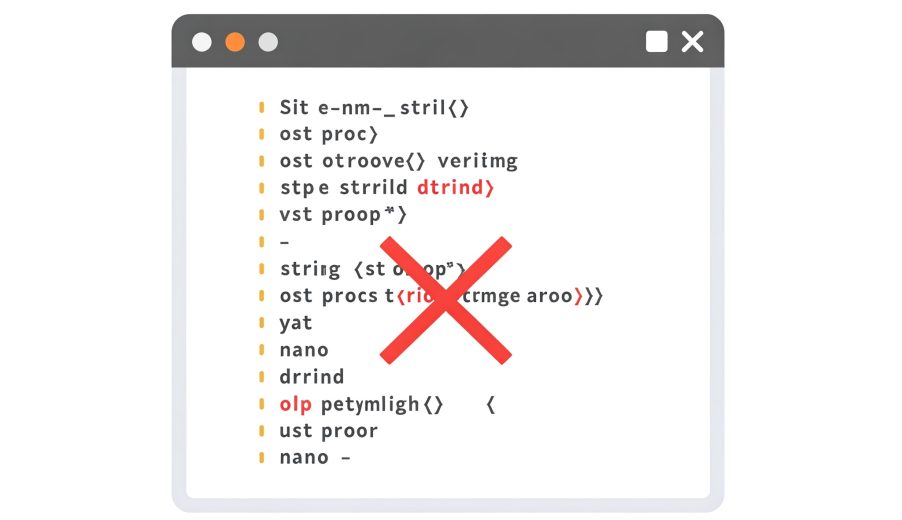
AI Detection Code: How to Identify AI-Generated Code
The rise of AI-powered coding tools has revolutionized software development, allowing developers to generate code quickly and efficiently. However, this innovation also presents new challenges, especially in detecting AI-generated code. With increasing concerns about plagiarism, intellectual property, and code authenticity, it is crucial for developers, educators, cybersecurity professionals, and businesses to understand how AI-generated code can be identified and the tools available to detect it. In this article, we will explore AI detection for code, the accuracy of AI code checkers, free tools for detection, and how you can identify AI-written code.
What is AI Detection for Code?
AI detection for code refers to the use of advanced tools and techniques to identify whether a piece of code has been written by a human or generated by an AI. AI-powered coding platforms like OpenAI’s Codex and GitHub Copilot are capable of producing functional code snippets based on natural language prompts, making it challenging to distinguish between AI-written and human-written code.
AI detection tools use algorithms, machine learning models, and pattern recognition to analyze code for specific markers that indicate AI authorship. These markers can include code structure, syntactic patterns, and the use of common libraries that AI models tend to favor. By using AI detection tools, developers can ensure the originality of code and avoid potential issues with plagiarism or copyright infringement.
How Do AI Code Checkers Work?
AI code checkers are specialized tools designed to detect AI-generated code by analyzing various aspects of the code’s structure and origin. Here’s how they typically work:
1. Pattern Recognition
AI models often generate code using specific patterns or structures that are more consistent than human-written code. These patterns might include repetitive phrases, the use of certain libraries, or standardized variable names. AI code checkers analyze the code’s syntax, style, and structure to identify these patterns and flag content that seems to match common AI generation methods.
2. Database Comparison
AI code detectors compare the code against a database of known AI-generated examples. These databases are constantly updated with new AI-generated code samples, making it easier to detect similarities. If the tool finds a match or close match, it flags the code as potentially AI-generated.
3. Statistical Analysis
Some AI code checkers use statistical models to determine the likelihood that a piece of code was written by an AI. These models evaluate factors like code length, complexity, and the distribution of code structures that are typical for AI-generated content.
4. Semantic Analysis
More advanced AI code checkers can perform semantic analysis, which involves understanding the underlying logic and functionality of the code. This helps detect subtle instances where AI-generated code might deviate from human-written code, especially in more complex coding tasks.
How to Tell If Code Is AI-Generated (Step-by-Step)
With the rise of tools like GitHub Copilot and ChatGPT, identifying AI-generated code has become a critical skill for educators, developers, and security professionals. Here’s how you can spot AI-written code:
Step 1: Look for Patterned or Repetitive Structures
AI often writes code in highly consistent, templated ways.
Signs to watch for:
-
Repetitive function structures
-
Standardized variable names (e.g.,
temp,input1,result) -
Overuse of boilerplate logic or comments
Step 2: Evaluate the Use of Libraries and Imports
AI tends to suggest common or safe libraries (even when not strictly necessary).
Example:
-
Using
import matheven if no mathematical operation is performed -
Recommending
pandasfor simple CSV parsing
Step 3: Analyze Comment Style
AI-generated comments may be:
-
Overly generic (e.g.,
# This function adds two numbers) -
Placed systematically above every function
-
Repetitive across multiple sections
Step 4: Use an AI Code Detection Tool
Automated detection tools help confirm your suspicions. Try:
-
GPTZero – now supports code
These tools scan the code for patterns commonly found in AI-generated content.
Step 5: Compare with Public AI-Generated Repositories
Platforms like GitHub have repositories filled with Copilot-generated code. Comparing your suspicious code to those can reveal similarities.
Step 6: Evaluate Logical Flow and Context
AI may struggle with:
-
Real-world context or business logic
-
User-specific edge cases
-
Long-term state management or code modularity
If the code is technically correct but lacks contextual alignment or optimization, it may be AI-generated.
Step 7: Check for AI Disclosure or Metadata
Some tools leave traces or comments like:
Or Git history may show commits using AI plugins.
Bonus Step: Ask the Author
If you’re reviewing someone else’s work (e.g., student submission or a freelance delivery), a simple question like “Did you use any AI tools to assist you?” often helps clear things up and maintains transparency.
✅ Final Tip:
No single method is foolproof. The best approach is to combine manual inspection with AI tools. Over time, you’ll start recognizing AI code “fingerprints” intuitively.
AI Code Checker vs. Traditional Plagiarism Tools
While traditional plagiarism checkers are designed to detect copied text, they are not equipped to handle the intricacies of programming code. Here’s how AI code checkers differ from traditional plagiarism tools:
1. Code Structure Recognition
Traditional plagiarism checkers often rely on keyword matching or the direct comparison of text, which is not effective for code. AI code checkers, on the other hand, focus on recognizing coding patterns, functions, and even the logic used in the code. This allows them to detect AI-generated code that may not contain obvious text-based similarities.
2. Semantic Matching
AI code checkers have the ability to perform semantic analysis, which traditional tools cannot do. This means AI detectors can identify subtle resemblances between human and AI code that may not be immediately apparent through simple keyword analysis.
3. Database Differences
AI code checkers compare code against databases of AI-generated code, while traditional plagiarism checkers rely on text-based databases. AI tools have the advantage of being able to detect both code and its underlying logic, which traditional tools are incapable of.
AI Code Plagiarism Checker: Accuracy and Reliability
The accuracy and reliability of AI code plagiarism checkers have improved significantly, but challenges still exist. Here’s a closer look at the key factors that affect their effectiveness:
1. False Positives and Negatives
AI code checkers can sometimes produce false positives, flagging human-written code as AI-generated. This can happen when the code follows common patterns or uses widely accepted libraries that are also favored by AI tools. On the flip side, false negatives may occur when AI-generated code is heavily modified or obfuscated to resemble human-written code.
2. Detection of Paraphrased Code
Just as with textual plagiarism, detecting paraphrased or modified AI-generated code can be challenging. Some AI tools generate code that closely mimics human-style programming, which can make it difficult to distinguish between the two.
3. Continual Learning
AI code checkers rely on machine learning models that need to be continually trained with new examples of AI-generated code. As AI tools become more sophisticated, detection tools must evolve to keep up. This means that the most accurate tools are those that regularly update their models and databases to account for new AI techniques.
Free AI Code Checkers: Best Tools Available
Several free tools are available for detecting AI-generated code. While these tools might not be as comprehensive as paid options, they can still provide a good starting point for developers and educators who need to check code authenticity.
1. CodeAI
CodeAI is a free AI code checker that scans code to determine if it was likely generated by an AI. It uses pattern recognition to detect the structural differences between human-written and AI-generated code.
2. Copyleaks
Copyleaks offers a free AI code plagiarism checker that compares submitted code against a vast database of known code samples. It also checks for similarities with AI-generated code from platforms like GitHub Copilot.
3. Turnitin (Free Version)
Turnitin, while primarily focused on academic plagiarism, also offers basic tools to detect code plagiarism. The free version provides limited functionality, but it can be useful for educators checking student submissions for AI involvement.
4. Plagscan
Plagscan is another plagiarism detection tool with AI code checking capabilities. The free version offers basic checks, while the paid version provides more in-depth analysis for detecting AI-generated code.
Best Free & Paid AI Code Detection Tools (2025)
🔹 1. Copyleaks – AI Content Detector for Code
-
Type: Free + Paid plans
-
Strengths:
-
Specialized in detecting AI-generated code and text
-
Used by universities and tech companies
-
Offers API integration and detailed similarity reports
-
-
Use Case: Ideal for educators and developers who need accurate code originality checks.
🔹 2. CodeAI
-
Type: Free
-
Strengths:
-
Lightweight tool focused on pattern recognition in code
-
Can detect AI-generated patterns in common languages (e.g., Python, JavaScript)
-
-
Use Case: Great for quick checks and individual developers.
🔹 3. GPTZero Code Detector
-
Type: Free
-
Strengths:
-
Originally designed for text detection, but recently updated to handle code
-
Easy-to-use interface
-
-
Use Case: Useful for educators and writers reviewing AI-influenced code snippets.
🔹 4. Turnitin Code Similarity Checker
-
Type: Paid (Free trial available for institutions)
-
Strengths:
-
Trusted academic tool
-
Detects code reuse, structural similarity, and potential AI authorship
-
-
Use Case: Best suited for academic environments and student code submissions.
🔹 5. PlagScan for Code
-
Type: Free version + Paid upgrades
-
Strengths:
-
Detects AI-generated and plagiarized code
-
Good integration for educational settings
-
-
Use Case: Teachers or freelance developers who want a hybrid plagiarism and AI detection tool.
🔹 6. OpenAI’s Internal Detector (Experimental)
-
Type: Internal / Research-based (not publicly released yet)
-
Strengths:
-
Fine-tuned to identify code written by OpenAI models like Codex
-
Accurate but still in beta
-
-
Use Case: Mostly used by researchers or in advanced integrations.
🔹 7. Codequiry
-
Type: Paid
-
Strengths:
-
Focuses on code originality, similarity, and AI authorship detection
-
Detailed reporting with timeline views and code structure comparison
-
-
Use Case: Best for organizations managing code reviews and compliance.
How to Check If Code Was Written by AI
There are several ways to check if code was written by AI, whether you’re a developer verifying your own work or an educator reviewing student submissions.
1. Analyze Code Patterns
Look for common AI-generated code patterns, such as repetitive structures, common variable names, and frequent use of certain libraries. These can indicate that the code was likely generated by an AI tool.
2. Use AI Code Detection Tools
Leverage AI code checkers like CodeAI, Copyleaks, or Turnitin to scan the code for potential AI origins. These tools can provide detailed reports that highlight similarities to known AI-generated code.
3. Check for Unusual Complexity
AI-generated code may exhibit unusually simple or overly complex structures, depending on the task. By examining the code’s logical flow and structure, you can sometimes determine whether it aligns with AI or human coding styles.
Developing an AI Code Detector: How It Works
Creating your own AI code detector involves several steps, including training machine learning models to recognize AI-specific patterns in code. The process typically includes the following stages:
1. Data Collection
You’ll need to gather a large dataset of both AI-generated and human-written code. This dataset will serve as the basis for training your machine learning model.
2. Feature Extraction
Next, you’ll extract features from the code, such as syntax, logic patterns, variable names, and library usage. These features help the machine learning model identify AI characteristics.
3. Model Training
Using the dataset and extracted features, you’ll train your machine learning model to differentiate between AI and human code. The model will learn to recognize subtle patterns and predict whether a given code snippet was written by an AI.
4. Evaluation and Tuning
Finally, you’ll evaluate the model’s performance and tune it for higher accuracy. This step may involve adjusting parameters and incorporating additional training data to improve detection rates.
read more: Top Emerging AI Tools of 2025: From Pixverse to DeepSeek
Final Thoughts: The Future of AI Code Detection
As AI tools continue to evolve, the ability to detect AI-generated code will become increasingly important for developers, educators, and businesses. With the rise of sophisticated AI-powered coding platforms, it’s crucial to use advanced detection methods to ensure the integrity of code and protect intellectual property. By leveraging AI detection tools and understanding the unique characteristics of AI-generated code, we can navigate this new frontier in software development with confidence.
In the future, we can expect even more refined AI detection systems that will be able to accurately distinguish between AI-generated and human-written code, ensuring the continued authenticity and originality of software development.
For a deeper look at how platforms like Google AI Studio are shaping the future of AI-powered development, read this article.






Rita
Date: 2025/07/04I really love your site.. Pleasant colors & theme. Did you build this website yourself? Please reply back as I'm trying to create my own personal blog and would like to find out where you got this from or what the theme is named. Cheers! My web site: Take a look
Mahboube Heidari
Date: 2025/07/04Yeah, I actually used a custom template myself, but I made a lot of changes and customizations to it. That’s one of the main things our small agency does. You can check out some of our work in the portfolio section. I'd be happy to help if I can! I’ve worked on branding and marketing alongside SEO, so I usually have a good sense of how to create appealing color combinations that really fit a brand’s identity.