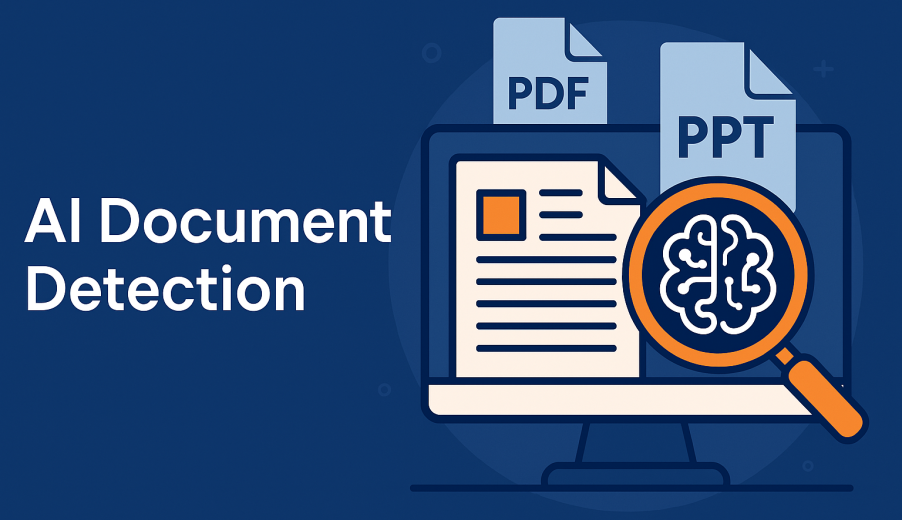
AI Document Detection: How AI Recognizes Text Across Digital Documents
As businesses and individuals produce more digital content than ever before, the ability to automatically recognize and analyze information in documents has become essential. Enter AI document detection — a transformative technology that enables machines to scan, read, and interpret text in a wide variety of formats, from PDFs to PowerPoint presentations. Whether you’re a professional seeking data from reports, a marketer scanning slides, or a legal team verifying authenticity, AI-powered document recognition can save time, improve accuracy, and streamline workflows.
In this in-depth guide, we explore how AI detects and processes documents, the best AI recognition tools available, and real-world applications that are shaping the future of content analysis.
What is AI Document Detection?
AI document detection refers to the process where artificial intelligence technologies — including machine learning (ML), natural language processing (NLP), and optical character recognition (OCR) — are used to extract, analyze, and understand the contents of digital documents.
Unlike traditional scanning tools that only convert images to text, AI document detection understands context, structure, and meaning. It can identify headings, bullet points, images, tables, and even infer relationships between sections — providing deep insights far beyond basic text extraction.
How Does AI Detect Text in Documents?
AI document detection systems typically follow a multi-layered approach to analyze and interpret content. Here’s a step-by-step overview of how it works:
1. File Format Ingestion
AI tools are designed to ingest a wide range of file types:
-
PDFs: Both text-based and scanned image PDFs.
-
PowerPoint Presentations: Recognizing slide titles, bullet points, charts, and speaker notes.
-
Word Documents: Detecting formatting, sections, tables, and metadata.
-
Images: Through OCR technology.
2. Optical Character Recognition (OCR)
OCR is at the core of AI document detection. It converts non-editable scanned images or PDF pages into machine-readable text. Unlike standard OCR, AI-enhanced OCR adapts to various font types, poor image quality, and multi-column layouts.
3. Natural Language Processing (NLP)
Once the text is extracted, NLP algorithms kick in to understand:
-
The semantic meaning of paragraphs.
-
Entities like names, dates, and locations.
-
Sentiment and intent (especially for feedback documents or reviews).
-
Document classification (e.g., contract, invoice, presentation).
4. Layout & Structure Recognition
AI doesn’t just read — it interprets. It identifies:
-
Document hierarchy (titles, subheadings, footnotes).
-
Lists, tables, and charts.
-
Sections like introduction, conclusion, appendix, etc.
5. Metadata and Authenticity Detection
Advanced systems also analyze metadata such as author names, creation dates, versioning, and source verification. This is especially useful for compliance and legal purposes.
Top Use Cases for AI Document Detection
Whether you’re scanning a single slide or thousands of documents, AI-powered detection tools offer applications across a wide range of industries:
✅ Business & Research
-
Extracting insights from annual reports and whitepapers.
-
Creating summaries from lengthy documents.
-
Automating competitive analysis.
✅ Education
-
Analyzing student submissions in PDF and PPT formats.
-
Detecting plagiarism or AI-generated content in assignments.
-
Categorizing lecture materials automatically.
✅ Marketing & Content Creation
-
Scanning presentations for reuse in blog posts or social media.
-
Repurposing research reports into digestible insights.
-
Identifying trending topics across large batches of content.
✅ Legal & Compliance
-
Verifying document authenticity and origin.
-
Detecting unauthorized changes or forged content.
-
Ensuring regulatory compliance in contracts and policies.
AI Detection in PDFs: What You Need to Know
PDFs are one of the most common formats used in professional environments. However, detecting and analyzing text from PDFs can be tricky due to layout complexity or image-based scans. That’s where AI detection PDF tools shine.
Modern AI engines can:
-
Differentiate between headers, footers, and body content.
-
Recognize multi-column layouts.
-
Translate and analyze multilingual documents.
-
Automatically categorize documents (e.g., invoice, resume, contract).
Popular tools for AI detection in PDFs:
-
Adobe Acrobat AI Assistant
-
Google Cloud Document AI
-
ABBYY FineReader AI
-
Tesseract OCR + NLP integrations
PowerPoint AI Detector: Recognizing Content from Slides
Analyzing content from PowerPoint presentations used to be labor-intensive — until AI arrived.
A PowerPoint AI detector can:
-
Extract slide titles, bullet points, and presenter notes.
-
Recognize images and chart text.
-
Detect themes and categorize presentations by topic.
-
Generate summaries or convert slides into blog content.
Use Cases:
-
Summarizing long presentations into key points.
-
Automating the documentation of team meetings or webinars.
-
Extracting data from conference presentations for content repurposing.
Best AI Recognition Tools for Document Analysis
Here’s a curated list of top AI recognition tools designed for document detection, scanning, and analysis:
| Tool Name | Best For | File Formats Supported | Free Plan |
|---|---|---|---|
| Google Cloud Document AI | Enterprise-scale document processing | PDFs, images, scans | ✅ |
| Adobe Acrobat AI | Annotating and summarizing PDFs | ✅ | |
| Microsoft Azure Form Recognizer | Extracting data from forms and contracts | PDFs, images, Word | ✅ |
| Rossum | Invoices and financial documents | PDF, scanned docs | ✅ |
| OCR.space | Simple OCR with API support | PDFs, JPG, PNG | ✅ |
Each of these platforms includes AI scan text functionality, turning static documents into actionable data.
How Accurate Is AI Document Detection?
Accuracy depends on several factors:
-
Document quality: Clean, structured documents yield better results than scanned handwritten notes.
-
Language complexity: Documents with complex legal or scientific language may require domain-specific AI models.
-
Tool sophistication: Enterprise tools like Google Document AI or ABBYY provide far more accurate results than basic OCR scanners.
That said, the average AI scan text accuracy now ranges between 90%–98%, depending on the task and input format.
Real-World Example: AI Document Detection in Action
Scenario: A legal firm receives hundreds of PDF contracts monthly.
Old Way: Manual review, summarization, and metadata logging.
AI-Powered Way:
-
Use Google Document AI to extract contract terms.
-
Apply NLP to detect clauses and red flags.
-
Automatically classify contracts by region, type, and client.
-
Send alerts for missing signatures or dates.
Result: 70% reduction in manual labor and increased accuracy in contract analysis.
Can AI Document Detection Replace Human Review?
While AI tools are powerful, they’re best used in tandem with human oversight. Here’s why:
-
AI is fast and consistent but lacks nuanced understanding.
-
For mission-critical tasks (e.g., legal reviews), humans must validate the AI’s findings.
-
AI can reduce workload, not eliminate human involvement.
Final Thoughts: The Future of AI Document Detection
AI document detection is not just a productivity tool — it’s a transformation in how we interact with information. From simple document scanning to full-text understanding and intelligent classification, AI is unlocking new efficiencies across every industry.
As AI models continue to evolve, expect smarter tools that:
-
Understand document tone and intent.
-
Translate documents in real time.
-
Detect fake or AI-generated content.
-
Integrate with CRMs, CMSs, and workflow tools effortlessly.
Whether you’re a researcher parsing dense PDFs or a marketer turning PowerPoint slides into strategy decks, AI document detection is your gateway to intelligent document processing.





